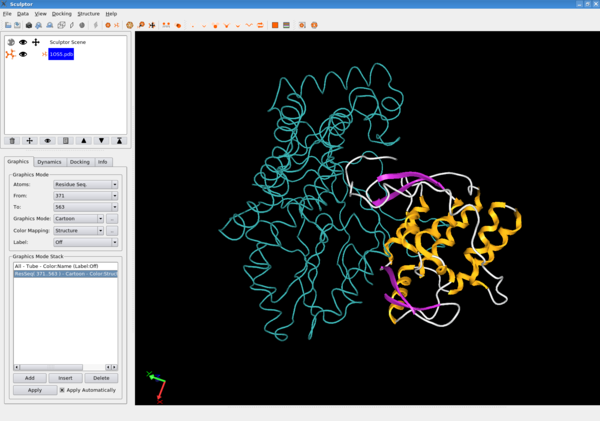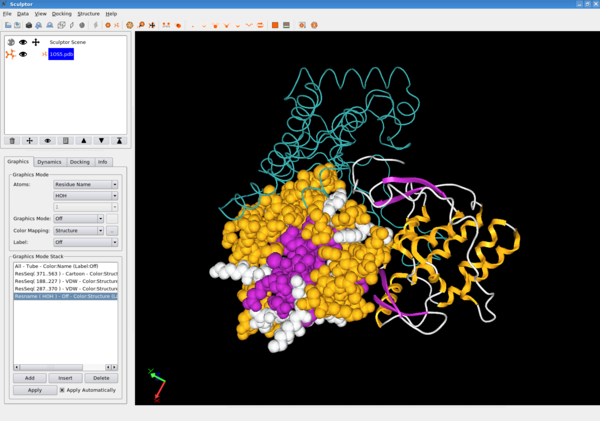| Tutorial - Visualization of Molecular Structures |
|
Molecular structures can be loaded into Sculptor in the form of PDB files, please download and open the following file: 1OS5.pdb.
After loading the structure, you
should see a similar 3D rendering as in the screenshot. The molecular
structure is rendered in a line mode, in which all bonds are rendered
as lines. The atoms themselves are only rendered as tiny dots:
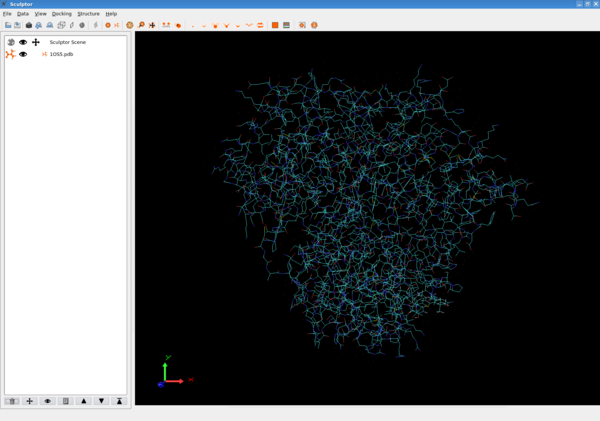 This is one of the most efficient rendering modes, suitable also very large files.
Adjusting the Visualization Mode Now select the '1OS5.pdb'-document in the document panel, which will automatically and open the property panel:
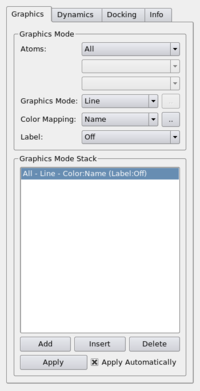 The first of the tabs of the dialog is
the central control panel for the rendering mode. The first pull-down
button with the label 'Atoms' selects the atoms to which a certain
rendering mode is applied. By default this is set to 'All', but one can
also just select atoms of a certain type, residue, index, etc.
Depending on the atom-selection, the two empty pull-down buttons might
change and are utilized to select certain parameters (e.g. the residue
name).
The next pull-down button with the name 'Graphics Mode' selects a certain rendering style, by default it is set to 'Line'. By setting this to for example "New Tube", the representation of all atoms immediately changes:
Atom SelectionThis previous change of the graphics mode was applied to all atoms. These global changes can also be triggered by just clicking on the tool-bar buttons at the top of the Sculptor window:
Now we will applied different graphics modes to different parts of our structure. 1OS5 consists of three domains, the thumb (residues 371 to 563), palm (residues 188 to 227 and 287 to 370), and fingers (residues 1 to 187 and 228 to 286). We will now visualize the thumb domain using the cartoon mode and the rest of the molecule using the tube mode. Select the "New Tube" mode in the "Graphics Mode" pull-down and "All" in the atoms pull-down. In order to apply multiple modes to a single molecule we will use the "Graphics Mode Stack" which shows now "All - Tube - Color:Name (Label: Off)". Please click on the "Add" button to add another graphics mode to the stack. Initially it will contain the exact same entries as the first mode. Please select the second mode by clicking on the second line "All - Tube - Color:Name (Label: Off)" in the Graphics Mode Stack. Now, one can manipulate the second mode, therefore please select from the Atoms pull-down "Residue Seq.". The two previously disabled pull-downs below will become active now. Select "371" in the first one and "563" in the second. This tells Sculptor that this graphics mode change should only be applied to the atoms in those residues. Please select now the "Cartoon" mode from the Graphics Mode pull-down. In order to distinguish the domains even more, we will also choose a different coloring mode. Please select "Structure" from the "Color Mapping" pull-down. As all the changes are applied immediately, you should see now a rendering similar to the following one:
If you would like to play a bit more with the rendering modes, you could change also the rendering of the next domain, the palm (residues 188 to 227 and 287 to 370). This involves adding two more mode changes to the stack, one for residues 188-227, another one for 287-370. If one changes them both to VDW mode, one will also see the waters. To suppress the rendering of those molecules, one has to add another mode change at the end. In the "Atoms" pull-down one has to select "Residue Name" and "HOH" and for the "Graphics Mode" "Off". At the end one should have a rendering similar to the following one:
Computer Performance In the following we will adjust the rendering modes. As 1OS5
is a larger system, most of the following steps can only be performed
on a computer with a graphics card that provides 3D hardware
acceleration. If your computer slows down significantly or does not
react at all anymore, either the graphics card is only a 2D card
without such hardware acceleration capabilities or the driver does not
access the card properly. The tutorials were designed so that they run
smoothly on a current computer system with a low-end 3D graphics card. |