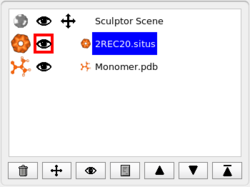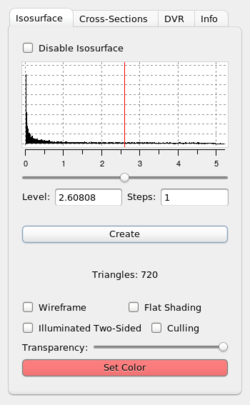|
All menu-items in the Data sub-menu will always change the
currently selected documents in the document list. The document list is
a list of loaded files in the top left corner of the Sculptor window:
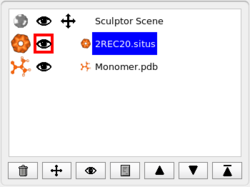
Close
 - Closes the selected documents - they will get removed from the list of loaded files. - Closes the selected documents - they will get removed from the list of loaded files.
Properties
 - Opens the properties dialog of the selected document, for example for
a volumetric data set it will open the following dialog:
- Opens the properties dialog of the selected document, for example for
a volumetric data set it will open the following dialog:
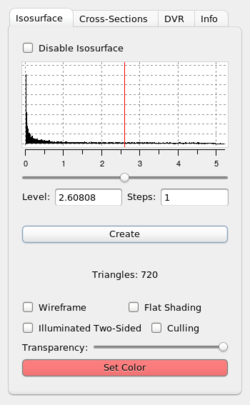
View
 - Toggles the visibility of the selected document. If the "Sculptor
Scene" document is currently selected all documents will be set to
invisible.
- Toggles the visibility of the selected document. If the "Sculptor
Scene" document is currently selected all documents will be set to
invisible.
The visibility can also be toggled by clicking directly into document list onto the "eye" icon - 
Top
 - The top-most document in the document list determines the origin of
the entire scene - its origin will be the origin of the Sculptor 3D
scene and all other documents will be positioned relative to this one.
If the origins of your files are very different, this can also mean
that only some files are visible. Other are positioned so far away that
they cannot be seen. By moving the document to the top position one can
inspect those files.
- The top-most document in the document list determines the origin of
the entire scene - its origin will be the origin of the Sculptor 3D
scene and all other documents will be positioned relative to this one.
If the origins of your files are very different, this can also mean
that only some files are visible. Other are positioned so far away that
they cannot be seen. By moving the document to the top position one can
inspect those files.
|